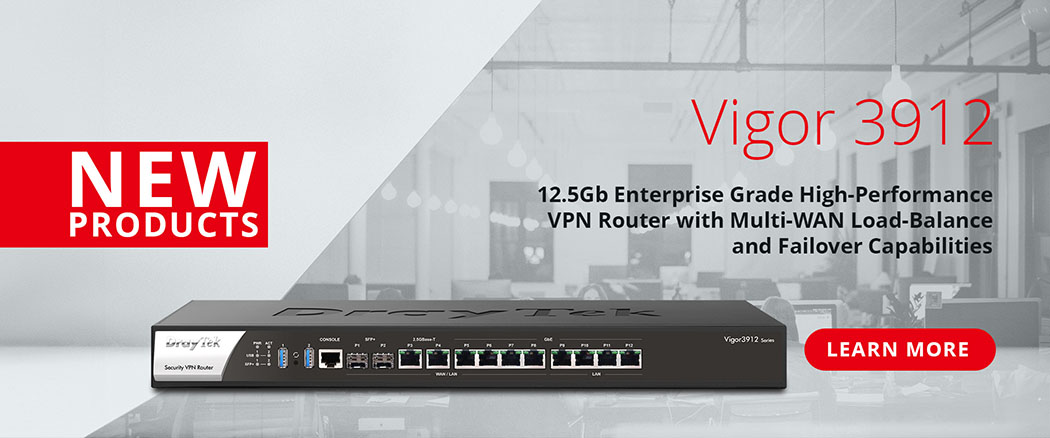The DrayTek MyVigor system provides an interface to register your DrayTek devices and manage licenses and subscriptions for services, such as the GlobalView Web Filtering service, App Enforcement signatures, DrayDDNS and other future services.
Once a DrayTek device is registered to MyVigor account you are officially the owner of the device. Only the registered owner can transfer the ownership of the device by logging in to that device and transfer to new owners account.
Before registering a device to an account, you must create an account on the DrayTek MyVigor website.

Creating an account requires a valid e-mail address. Account details can be changed after registration from the [My Information] > [My Settings] section.
Only DrayTek devices can be registered to a MyVigor account, including:
- Vigor Modems
- Vigor Routers
- VigorSwitch switches
- VigorAP Access Points
To register a device to MyVigor account, you need to log in to the device's web interface and click the [Product Registration] menu, which will take you to MyVigor login page.
Accessing the MyVigor portal through the Vigor router/device's interface is required to verify ownership and register it to a new owner.
After clicking the {Product Registration] link and logging into the MyVigor account, the MyVigor site will present options to add the device to your account. How to register a new device with MyVigor
Once a device has been registered to an owner, it cannot be registered by another user, unless the original owner faciltates a transfer: How to transfer a device from one MyVigor account to another
Here are a few examples of where you can find the [Product Registration] link in the router, modem or AP's web interface:
| Vigor 130 modem | Vigor 2862 Router |
|---|---|
 |
 |
| VigorAP 1000C | VigorSwitch |
|---|---|
 |
 |