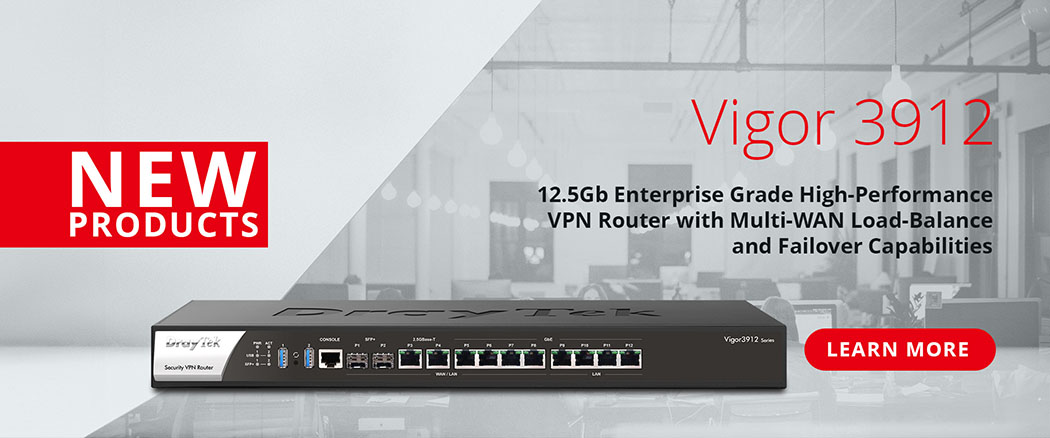DrayTek routers can be managed remotely once management from the internet has been enabled. This is not enabled by default and must be enabled from
[System Maintenance] > [Management] by enabling the Allow management from the Internet option.
It is recommended to configure the router admin password to a secure password before doing this.
Configure a secure Administrator Password
To change the router's password, go to [System Maintenance] > [Admin Password].
Enter the existing password in the Old Password box, then put the new password in both the New Password and Confirm Password boxes.
Click OK to apply the change.

The router will then display this message to indicate that the password has changed. The new password will need to be used when next logging into the router's web interface:

Configure Remote Management
Once a secure password has been set on the router, go to [System Maintenance] > [Management] to see the router's management options:
To enable remote management on the router, tick Allow management from the Internet.
Enable the management options that need to be accessed from the internet; HTTPS, TR-069 and SSL are enabled in this example.
Disable PING from the Internet option when enabled, stops the router from replying to pings sent to the router's WAN IP addresses.
Click OK to continue.

After clicking the OK button, the router will prompt to restart by displaying a confirmation page showing the settings that will be applied.
Clicking OK a second time will restart the router and enable remote management once the router is back online:

Once the router is online, the management interfaces enabled under the Internet Access Control section can be accessed remotely by accessing the router's WAN IP(s).
The router's WAN IP can be checked from the [Online Status] > [Physical Connection] page, this will show the IP address under each of the WAN Status headings:

If the address shown starts with 10.x.x.x, 172.16.x.x or 192.168.x.x, or if the router is known to be behind another NAT router, the DrayTek router may still be inaccessible from the internet. This can usually be resolved by forwarding the DrayTek router's management ports on the router that the DrayTek is receiving its WAN connection through.
How do you rate this article?