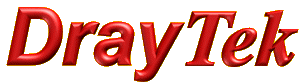
General Router FAQ
Vigor 2850 Dual DSL SetupUsing VDSL and ADSL Simultaneously
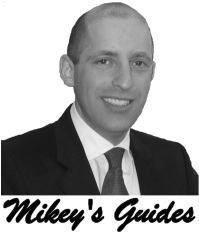
|
General Router FAQVigor 2850 Dual DSL SetupUsing VDSL and ADSL Simultaneously |
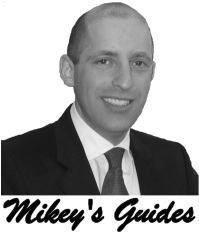
|
Note: Dual-DSL was added as a feature in February 2012 and is available only on hardware purchased after February 2012 and running firmware 3.6.1 or later.
The Vigor 2850 series can connect to both an ADSL and a VDSL line simultaneously when running in Dual DSL mode. There is only a single socket on the front panel of the router which can accept either an ADSL or a VDSL connection. A DSL port splitter (see photo below) is provided with the router if you wish to connect both line types at the same time. Connect the dual DSL splitter to the port labeled VDSL/ADSL as shown in the picture below:

With Dual-DSL mode disabled (which it is by default) the router will automatically attempt to synch on VDSL, and then on the same cable failover to ADSL if VDSL synch is unavailable. Alternatively the port can be set to synch just on ADSL by changing the Fallback Mode setting via the [General Setup] > [WAN1] menu. For routers being used on only ADSL, this may mean that synch is obtained quicker.
If Dual DSL is enabled, a VDSL line can be connected to the VDSL port and an ADSL line can be connected via the DSL port so that they can operate simultaneously - for the purpose of load-balancing (spreading your traffic over two connections and increasing your overall bandwidth) or for failover (switching to the alternative connection if the first one fails).
Using your Web Browser go to the Vigor 2850's Web Interface via http://192.168.1.1 and log in using the default username of "admin" and password of "admin" (We do recommend changing your admin password).
Go to the [WAN] > [General Setup] menu and check the Enable Dual DSL box.
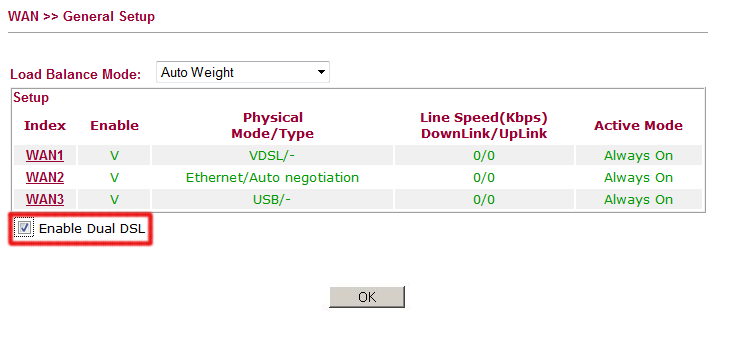
Once enabled this will allow setup of each connection independently, ADSL via the WAN1 menu and VDSL via a new WAN4 menu that will appear
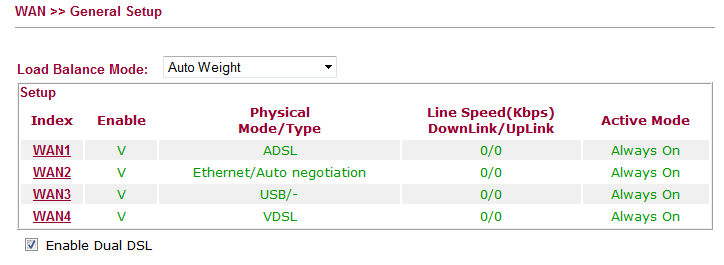
NOTICE : This document is © SEG Communications and may not be distributed without specific written consent. Information and products subject to change at any time without notice.