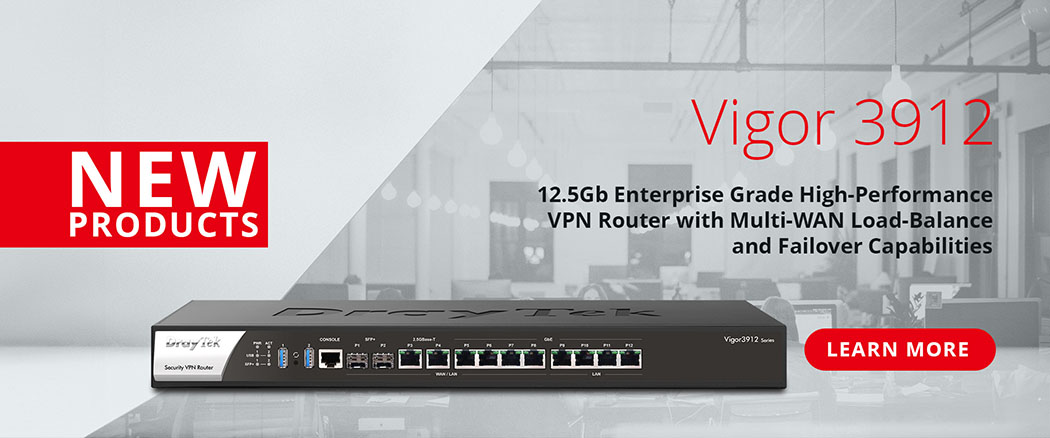Sky Fibre Broadband Setup with DrayTek Routers
The UK ISP Sky utilises DHCP (Dynamic Host Configuration Protocol) for its Sky Fibre Broadband & Now TV VDSL2 (FTTC) Internet services.
When the router connects to Sky and requests an IP address, it sends DHCP option 61 (Client ID) along with the request to authenticate its access to the Sky Fibre Broadband network. If those details match Sky's requirements, the router is then assigned an Internet IP address by Sky's network. These details are specific to the router supplied by Sky.
It is possible to use an alternative router with the Sky's Fibre Broadband service, if that router is able to send DHCP option 61 when making DHCP requests to the ISP. This can be useful for features that the Sky router may not provide, such as the DrayTek Vigor 2862's VPN server facilities, or using multiple Internet connections for failover & load balancing.
| DrayTek Vigor Routers | To connect a DrayTek Vigor router to Sky's Fibre Broadband network, it will need to be configured to send DHCP option 61. When the DrayTek router is configured to request an IP using DHCP with Option 61 (Client Identifier) included, the Sky network will provide the DrayTek router with a valid Internet IP address. The DrayTek will then provide Internet access just as the Sky router would. |
| DrayTek Vigor Modems | To use the DrayTek Vigor 130 modem with Sky Fibre Broadband, either with a DrayTek Vigor router or another manufacturer's router, set up the modem in Bridge mode. This allows the modem to pass-through the DHCP information to the router connected to it. The router connected to the modem needs to be set up for DHCP option 61 to receive an IP address from Sky. |
This configuration does not require cloning the MAC address of the ISP router, the DrayTek router will be able to request its own DHCP IP lease and renew that without issue. IP addresses supplied via DHCP have a lease time that is specified by the DHCP server and at the end of this lease, the DHCP client renews its IP address lease to continue using it.
If the DrayTek router is configured to clone your Sky router's MAC address, that will allow it to temporarily use the IP address of the Sky router but it will not be able to renew its lease for the Sky IP address. This can result in a connection that works for a day or so, then loses connectivity once the DHCP lease expires.
The setup guide is broken down into these segments, start with the first section. If your router is missing any of the options or menu items shown, check that your router is supported in the Supported DrayTek Products tab:
| Obtaining Login Details |
How to obtain DHCP Option 61 Client ID details for use with Sky Fibre Broadband |
| DrayTek Router Setup |
How to configure the DHCP options on DrayTek routers. This guide covers all DrayTek Vigor routers that run DrayOS |
| Supported DrayTek Products | List of products that support the DHCP options necessary for compatibility with the Sky Fibre network |
| Vigor 3900 & 2960 | DHCP options 61 configuration on the DrayTek Vigor 2960 & 3900 routers with Linux-based OS |
| Vigor 2130 & 2750 | Configuration of DHCP option 61 on the DrayTek Vigor 2130 & 2750 series routers |
Obtaining Login Details
Obtaining Login Details
The ISP Sky is not normally able to provide a standard username or password for using alternative routers with their service.
It is not possible to retrieve the router username / password combination by copying it from the Sky router or calculating it.
Instead, DHCP option 61 details can be generated in the format that Sky's network requires, such as this example:
7c4ca5123456@skydsl|abcd1234
| 7c4ca5123456 | @skydsl | | | abcd1234 |
| Router MAC address / Username | Sky's network ID | Separator | Password |
| 12 Hexadecimal characters (0 to 9, a to f) | 8 Hexadecimal characters (0 to 9, a to f) |
The table above breaks down the elements of that string, which has the router MAC address used as the username, followed by Sky's network ID. This is separated from the password with a vertical bar / pipe "|" character. Don't use a password that's used for anything else, these details are sent to Sky's DHCP server in an unencrypted DHCP Request packet.
Another example that follows these requirements would be "aabbcc123456@skydsl|aabbccdd".
Once you've generated a suitable DHCP option 61 string, the DrayTek router can be configured to use that when connecting to the Internet:
- The DrayTek Router Setup section has further setup details for routers that use "DrayOS", such as the Vigor 2862.
- The Vigor 2960 & 3900 section details how to configure DHCP option 61 on the Linux-based Vigor 2960 & Vigor 3900 routers (requires 1.0.7 and later firmware)
- The Vigor 2130 & 2750 section demonstrates how to configure DHCP option 61 on these router models.